Fecshop Service Log ¶
Fecshop service log, 是指专门记录service执行过程的log日志 , 做这个功能是为了更好的打印各个service的执行的日志,方便 二开程序员调试和追踪问题。
原理 ¶
在service中,可以看到一些protected的方法,函数名以action开头
譬如 @fecshop/services/Url.php文件中,protected function actionGetCurrentUrlNoParam()
,该service是可以通过方法 Yii::$service->url->getCurrentUrlNoParam() 访问。
原理为:当访问 getCurrentUrlNoParam 时,由于找不到该函数,就会执行
@fecshop\services\Service->__call()魔术方法,然后由魔术方法,
将 getCurrentUrlNoParam 改成 actionGetCurrentUrlNoParam,然后去查找函数,就会找到
,这样做的好处是,可以在__call()函数中记录每一个service的方法调用开始时间
和结束时间,这样就可以更好的调试出来哪一个service方法耗费的时间长,
这个是为了更好地统计各个services的状况,譬如:排查耗费时间最长的services,
使用最频繁的services等,
当然会耗费一定的时间,
在线上可以关掉log记录时间的功能,也可以间断性的手动开启,进行线上调试。
下面查看一下具体的实现原理,打开:@fecshop\services\Service.php
/**
* 通过call函数,去调用actionXxxx方法。
*/
public function __call($originMethod, $arguments)
{
if (isset($this->_callFuncLog[$originMethod])) {
$method = $this->_callFuncLog[$originMethod];
} else {
$method = 'action'.ucfirst($originMethod);
$this->_callFuncLog[$originMethod] = $method;
}
if (method_exists($this, $method)) {
$this->beginCall($originMethod, $arguments);
$return = call_user_func_array([$this, $method], $arguments);
$this->endCall($originMethod, $arguments);
return $return;
} else {
throw new InvalidCallException('fecshop service method is not exit. '.get_class($this)."::$method");
}
}
通过这个方法,你就会明白实现的原理,也就是通过 __call 魔术方法
Service Log ,只能追踪 action开头的service方法!!!,仔细查看上面的代码,
您就应该明白原理。
对于Fecshop,有一些方法是action开头的,有一些方法不是action开头的,
做这个功能,更好的是为了二开调试,譬如那个程序员做的service耗时检测等,
因此,fecshop的有很大一部分的services并没有使用action开头。
Service Log 使用 ¶
默认情况下,Service Log 是关闭的。
@fecshop/config/components/ServiceLog.php 可以看到
return [
'serviceLog' => [
'class' => 'fecshop\components\ServiceLog',
'log_config' => [
// service log config
'services' => [
// if enable is false , all services will be close
// 总开关,开启或关闭Service Log,如果关闭了总开关,那么下面的开关开启都无效
'enable' => false,
// print log info to db.
// 将Service Log写入db的开关,开启后将会写入到 mongodb数据库的表 `fecshop_service_log ` , 前提:需要总开关开启
'dbprint' => false,
// print log info to front html
// 直接在页面显示Service Log 的开关。前提:需要总开关开启
'htmlprint' => false,
// print log
// 直接在页面显示Service Log 的开关。前提:需要总开关开启
//
'htmlprintbyparam' => [
// like :http://fecshop.appfront.fancyecommerce.com?servicelog=xxxxxxxx
// 当这里开启后,如果访问http://fecshop.appfront.fancyecommerce.com 是看不到service log信息的,
// 只有访问 http://fecshop.appfront.fancyecommerce.com?servicelog=xxxxxxxx , 才能看到
'enable' => false,
'paramKey' => 'servicelog',
'paramVal' => 'xxxxxxxx',
],
],
],
],
];
1.修改配置:
对于上面的配置文件里面的参数,您是不能直接在vendor下面修改配置的, 您可以通过重写的方式开启和关闭
您可以在 @app/config/fecshop_local.php (@app 是泛称,指的是@appfront,@apphtml5)
// 在return数组中添加配置覆盖:
return [
'modules' => $modules,
'services' => $services,
'components' => [
'serviceLog' => [
'log_config' => [
'services' => [
'enable' => false,
'dbprint' => false,
'htmlprint' => false,
'htmlprintbyparam' => [
'enable' => false,
'paramKey' => 'servicelog',
'paramVal' => 'xxxxxxxx',
],
],
],
],
],
];
2.参数说明: services里面的参数
enable: 总开关
service log 有三种显示方式:
dbprint: 【1】这是将service log 写入到mongodb中的方式,开启后将会写入到
mongodb数据库的表fecshop_service_log ,建议线上不要开启,因为写入
的数据行还是很频繁的。一个页面访问,要插入几百条数据。
htmlprint: 【2】直接在访问的页面中打印出来,这种方式只能针对appfront 和apphtml5
入口,其他的入口不能使用,只能使用dbprint的方式
htmlprintbyparam: 【3】和 htmlprint类似,都是在访问的页面中直接查看,
只能针对appfront 和apphtml5,不同的是,htmlprintbyparam必须指定参数后才能打印,
譬如,根据上面的默认配置,访问这个页面,在后面加上 servicelog=xxxxxxxx的尾巴,
http://fecshop.appfront.fancyecommerce.com?servicelog=xxxxxxxx
,才会在页面中显示Service Log,
这个页面的好处是,可以在线上开启,加上参数访问才可以查看service log,直接在页面中打印输出
而不影响线上终端用户(终端用户没有加参数,因此不会输出log)
对于 htmlprint 和 htmlprintbyparam 显示的效果如下:
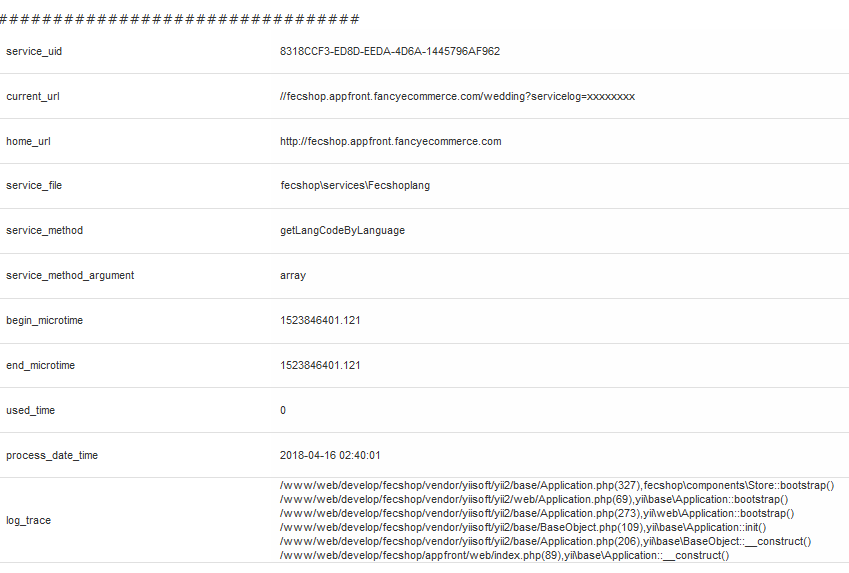
对于apphtml5,由于html的原因,导致没有下拉条,
可以的查看元素后,动态修改一下css样式
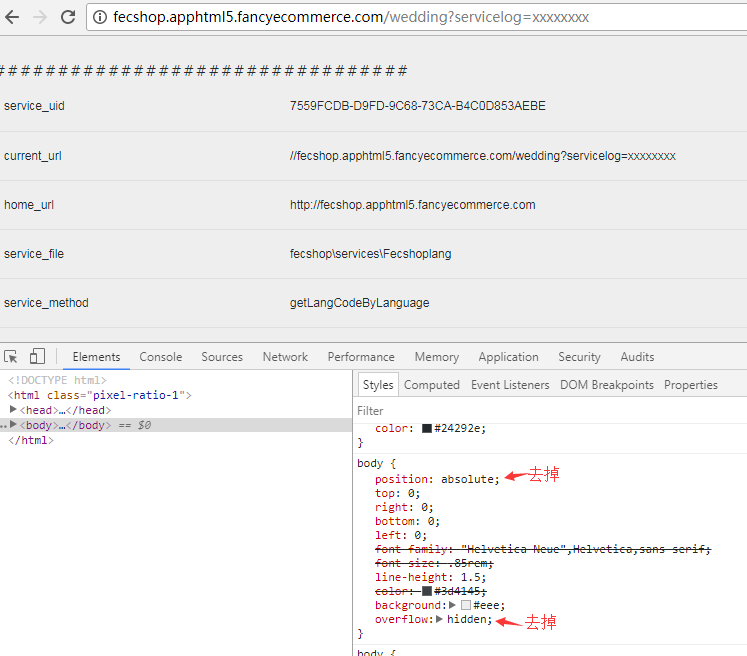
然后就出来下拉条了, 查看全部的service log(这个只是一个样式的动态修改,在浏览器的调试工具,譬如firefox的firebug工具)
!!切记,除特殊情况,线上一定不要打开,这个还是非常耗资源的。