nginx 发现有一些童鞋小白用起来还是费劲,下面分享一下:
下面是提问的内容:
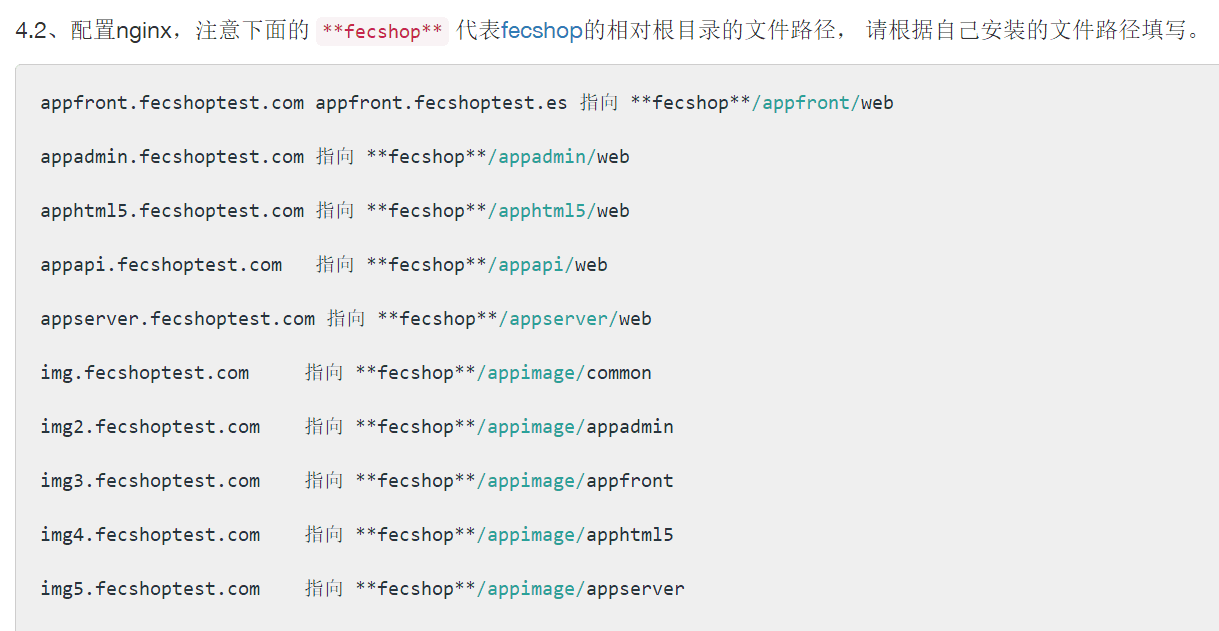
到这里不会弄了...
再nginx.conf中
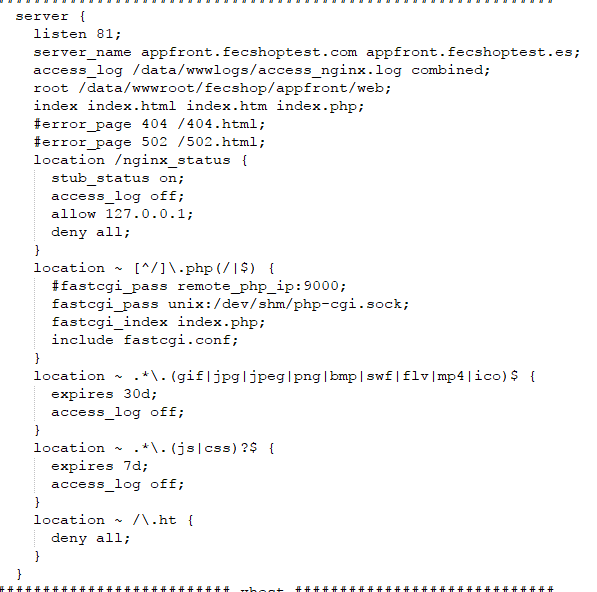
这么 配置对么?
其他的地址 每一个都配置一个server么?
回答:
1.安装nginx , 参看文档:http://www.fancyecommerce.com/2016/05/03/linux-安装nginx/
2.配置示例:
打开网盘:https://pan.baidu.com/s/1b63eXo#list/path=/tools
下载 usr.zip,然后解压 把 /usr/local/nginx/ 里面的所有文件夹以及文件上传到linux 的nginx的安装目录下(如果安装上面的文件安装,linux下的路径为 /usr/local/nginx/)
, 然后,您修改 /usr/local/nginx/conf/conf.d/default.conf 即可。其他的不需要动
关于nginx的配置语法,如果一点也不了解,只能先学习nginx了。