事情原因
在mongodb里面插入了一行数据
在MySQL里面的product_flat_qty为商品加了数量
在mongodb的full_searchproduct** 等几个full开头的数据表加数据
可以说跟后台手动添加的差不多了,我对比的是这样,但是仍然只是在列表看到缩略图,点进去详情就是没找到页面
错误提示
OPPS! We Couldn’t Find this Page
Please contact us if you think this is a server error, Thank you.
Bring me back Home
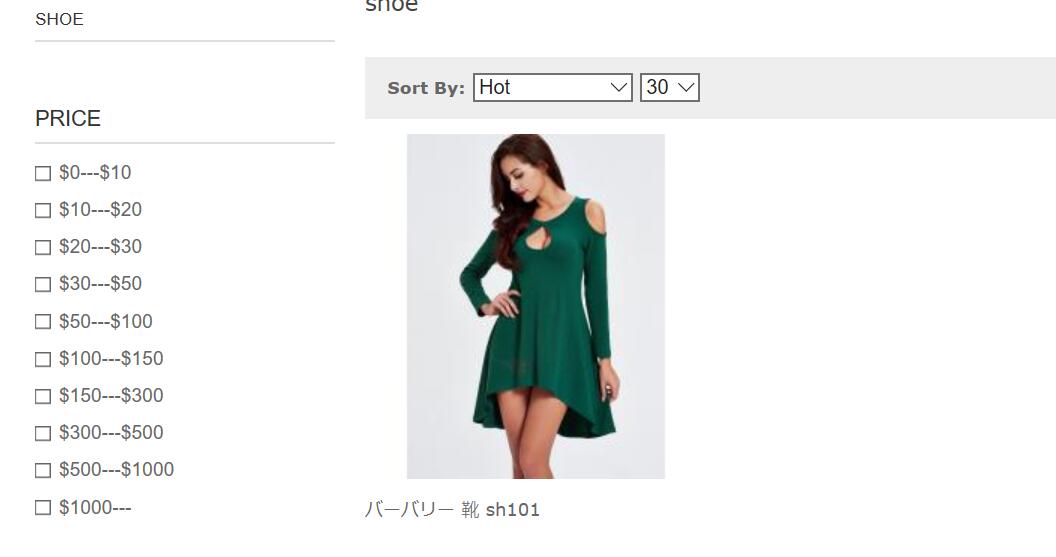
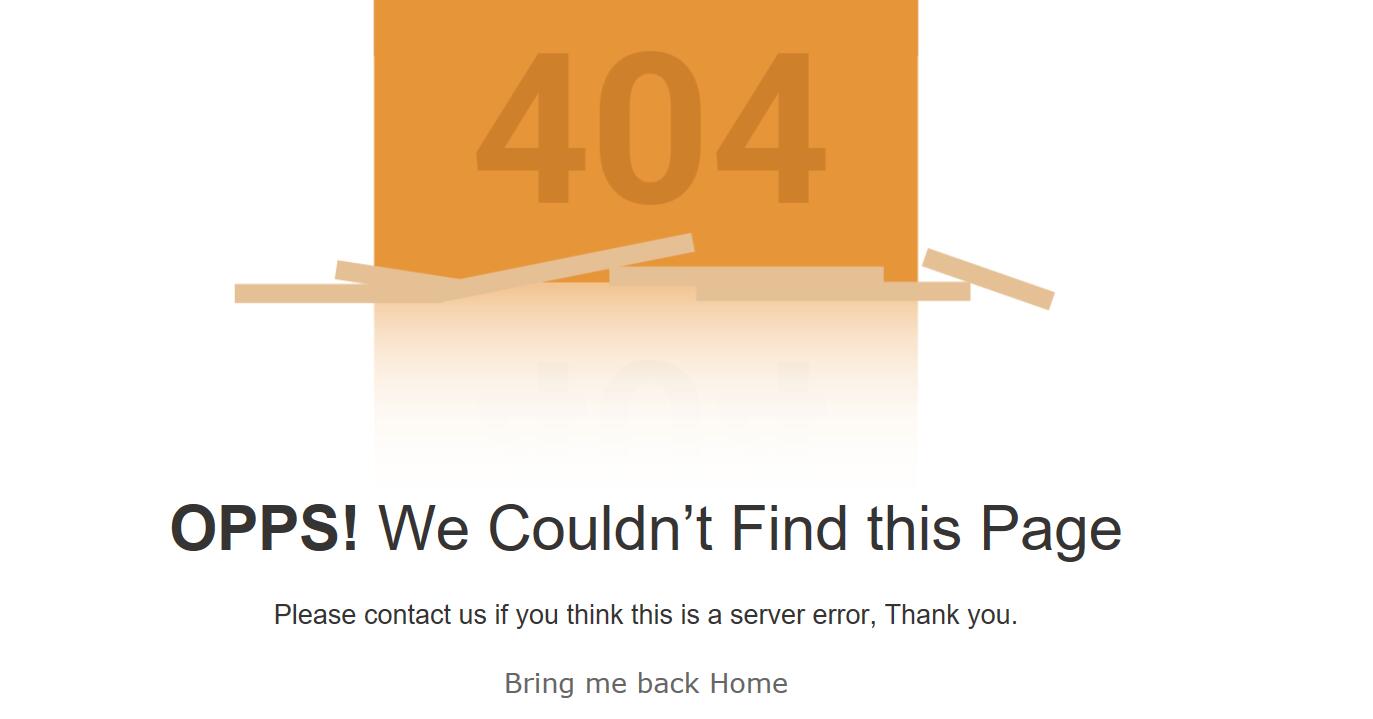
请问大神
这样纯数据库导入还差那个表我没修改吗?